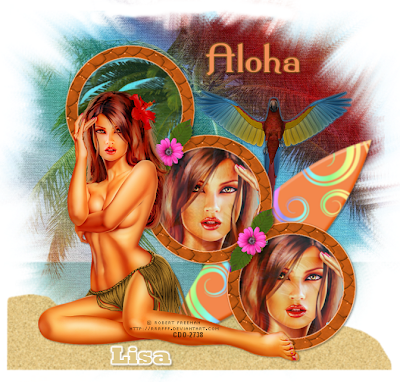 I am using the art of Robert Freeman which you can find HERE
I am using the PTU Scrapkit Aloha by Le Paradis Du Scrap which you can find HERE
Mask of Choice
Font of Choice
Filters Used:
Eye Candy 4 - Gradient Glow
Open a new image 700x700
Copy and Paste Papier 1 as a new layer
Apply a mask of Choice
Merge Group
Copy and Paste Papier 6 as a new layer
Image - Mirror
Apply the same mask as before
Merge Group
Change the blend mode to Multiply
Image - Resize by 90
Copy and Paste Cadre 1 as a new layer
Image - Resize by 65 and Sharpen
Position in the middle of the mask layers
See my tag for placement
Grab your magic wand and click inside all 3 frames
Selections - Modify - Expand by 3
Copy and Paste Papier 11 as a new layer
Position in the frames
When Happy - Selections - Invert - Delete
Keep selected
Open a close up of your tube
Position in your second frame
Duplicate and postion in the third frame
Selections - Invert - Delete on both the tube layers
Merge the 2 tube layers together
Move the paper layer below the frame
Change the opacity to about 80
And then move the tube layers under the frame
Change the opacity to 82
Open Planche 2 and paste as a new layer
Resize by 60 and Sharpen
Image - Rotate - Free Rotate - 45 Right
Move this underneath the frame layer
See my tag for placement
Adjust - Softness - Soften
Open Peroquet 1 and paste as a new layer above the surfboard layer
Resize by 20 and then by 60 - Sharpen
Place next to the surfboard
Apply Gradient Glow, 3 - Blue
Open Sable and paste as a new layer
Image - Mirror
Image - Resize by 80 - Sharpen
Send to above the mask layer
Adjust - Soften - Soften More
Open your main tube and paste on your canvas
Position on the left side of the tag
Make sure she is at the top
Add your correct copyright and licence numbers
Save as a png
Add your name
Done!
I am using the art of Robert Freeman which you can find HERE
I am using the PTU Scrapkit Aloha by Le Paradis Du Scrap which you can find HERE
Mask of Choice
Font of Choice
Filters Used:
Eye Candy 4 - Gradient Glow
Open a new image 700x700
Copy and Paste Papier 1 as a new layer
Apply a mask of Choice
Merge Group
Copy and Paste Papier 6 as a new layer
Image - Mirror
Apply the same mask as before
Merge Group
Change the blend mode to Multiply
Image - Resize by 90
Copy and Paste Cadre 1 as a new layer
Image - Resize by 65 and Sharpen
Position in the middle of the mask layers
See my tag for placement
Grab your magic wand and click inside all 3 frames
Selections - Modify - Expand by 3
Copy and Paste Papier 11 as a new layer
Position in the frames
When Happy - Selections - Invert - Delete
Keep selected
Open a close up of your tube
Position in your second frame
Duplicate and postion in the third frame
Selections - Invert - Delete on both the tube layers
Merge the 2 tube layers together
Move the paper layer below the frame
Change the opacity to about 80
And then move the tube layers under the frame
Change the opacity to 82
Open Planche 2 and paste as a new layer
Resize by 60 and Sharpen
Image - Rotate - Free Rotate - 45 Right
Move this underneath the frame layer
See my tag for placement
Adjust - Softness - Soften
Open Peroquet 1 and paste as a new layer above the surfboard layer
Resize by 20 and then by 60 - Sharpen
Place next to the surfboard
Apply Gradient Glow, 3 - Blue
Open Sable and paste as a new layer
Image - Mirror
Image - Resize by 80 - Sharpen
Send to above the mask layer
Adjust - Soften - Soften More
Open your main tube and paste on your canvas
Position on the left side of the tag
Make sure she is at the top
Add your correct copyright and licence numbers
Save as a png
Add your name
Done!
Sunday 10 July 2011
Aloha - PTU
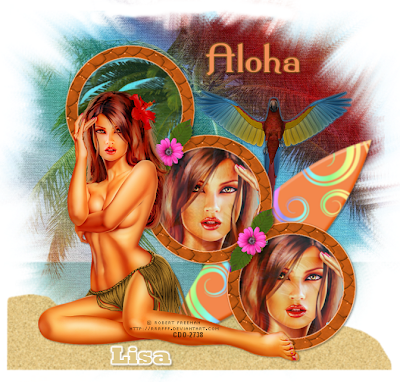 I am using the art of Robert Freeman which you can find HERE
I am using the PTU Scrapkit Aloha by Le Paradis Du Scrap which you can find HERE
Mask of Choice
Font of Choice
Filters Used:
Eye Candy 4 - Gradient Glow
Open a new image 700x700
Copy and Paste Papier 1 as a new layer
Apply a mask of Choice
Merge Group
Copy and Paste Papier 6 as a new layer
Image - Mirror
Apply the same mask as before
Merge Group
Change the blend mode to Multiply
Image - Resize by 90
Copy and Paste Cadre 1 as a new layer
Image - Resize by 65 and Sharpen
Position in the middle of the mask layers
See my tag for placement
Grab your magic wand and click inside all 3 frames
Selections - Modify - Expand by 3
Copy and Paste Papier 11 as a new layer
Position in the frames
When Happy - Selections - Invert - Delete
Keep selected
Open a close up of your tube
Position in your second frame
Duplicate and postion in the third frame
Selections - Invert - Delete on both the tube layers
Merge the 2 tube layers together
Move the paper layer below the frame
Change the opacity to about 80
And then move the tube layers under the frame
Change the opacity to 82
Open Planche 2 and paste as a new layer
Resize by 60 and Sharpen
Image - Rotate - Free Rotate - 45 Right
Move this underneath the frame layer
See my tag for placement
Adjust - Softness - Soften
Open Peroquet 1 and paste as a new layer above the surfboard layer
Resize by 20 and then by 60 - Sharpen
Place next to the surfboard
Apply Gradient Glow, 3 - Blue
Open Sable and paste as a new layer
Image - Mirror
Image - Resize by 80 - Sharpen
Send to above the mask layer
Adjust - Soften - Soften More
Open your main tube and paste on your canvas
Position on the left side of the tag
Make sure she is at the top
Add your correct copyright and licence numbers
Save as a png
Add your name
Done!
I am using the art of Robert Freeman which you can find HERE
I am using the PTU Scrapkit Aloha by Le Paradis Du Scrap which you can find HERE
Mask of Choice
Font of Choice
Filters Used:
Eye Candy 4 - Gradient Glow
Open a new image 700x700
Copy and Paste Papier 1 as a new layer
Apply a mask of Choice
Merge Group
Copy and Paste Papier 6 as a new layer
Image - Mirror
Apply the same mask as before
Merge Group
Change the blend mode to Multiply
Image - Resize by 90
Copy and Paste Cadre 1 as a new layer
Image - Resize by 65 and Sharpen
Position in the middle of the mask layers
See my tag for placement
Grab your magic wand and click inside all 3 frames
Selections - Modify - Expand by 3
Copy and Paste Papier 11 as a new layer
Position in the frames
When Happy - Selections - Invert - Delete
Keep selected
Open a close up of your tube
Position in your second frame
Duplicate and postion in the third frame
Selections - Invert - Delete on both the tube layers
Merge the 2 tube layers together
Move the paper layer below the frame
Change the opacity to about 80
And then move the tube layers under the frame
Change the opacity to 82
Open Planche 2 and paste as a new layer
Resize by 60 and Sharpen
Image - Rotate - Free Rotate - 45 Right
Move this underneath the frame layer
See my tag for placement
Adjust - Softness - Soften
Open Peroquet 1 and paste as a new layer above the surfboard layer
Resize by 20 and then by 60 - Sharpen
Place next to the surfboard
Apply Gradient Glow, 3 - Blue
Open Sable and paste as a new layer
Image - Mirror
Image - Resize by 80 - Sharpen
Send to above the mask layer
Adjust - Soften - Soften More
Open your main tube and paste on your canvas
Position on the left side of the tag
Make sure she is at the top
Add your correct copyright and licence numbers
Save as a png
Add your name
Done!
Subscribe to:
Post Comments (Atom)

No comments:
Post a Comment